
You’ve heard about them.
You’ve thought about starting one. Maybe you even started one in the past, and then you just kind of let it go.
You read them. You look on Pinterest and find some good posts that actually help you. Posts that almost made you want to go ahead and start your own blog because deep down, you know you have some good things to share.
I’m talking about starting your blog!
Yep, that’s right. This post is for you. Because you feel a nudge tugging at your heart. You’re right on the edge of making this decision… and I hope I can be the one to give you that gentle push into the right direction.
Wanna know why you should start a blog? Well, because…
You’re an Expert!
If you’re an adult, most likely you’ve figured out something that you’re very good at doing. What is that something for you? Whatever it is that you’re good at,
There are people who need to know what you know.
They need your knowledge and expertise!
Every one of us has something special inside that’s unique and different. There is only one you!
You’re so special, and you have qualities that can’t be compared to anyone else’s.
This is what I know about you:
You love helping people!
If you have the answers to a question someone is struggling with, you love to be able to help them. In fact, it brings you great joy, and you feel like you’re fulfilling your purpose when someone says you helped them!
It makes you so happy to know that something you’ve overcome in life, has provided someone with information that has completely calmed them and brought great peace to their storm.
Guess what? Today is the perfect day to start your blog. For real this time!
How to start your blog
Here are the action steps to starting your blog.
- Sign up for hosting & pick your domain name
- Start writing
- Hit Publish!
Sign up for hosting & pick your domain name
To keep things simple, you need:
1) a domain name for your website/blog,
2) a host to house your files (everything you write, the pictures you post), and you need
3) a platform to write on, create, and format how your site looks and works.
Pick a domain name
I had already picked my domain name through godaddy.com because I have several names I use for other things. I wanted to keep all my domain names in one place.
If you’re new to this and don’t have a name you paid for already, you have 2 options: you can get your domain name through a domain provider of your choice or you can get it through your web host! It’s really up to you.
I probably would’ve gotten mine through my website host had I not already had one I paid for on godaddy.com, because I did have some trouble with trying to connect my domain name to Bluehost. Honestly, Bluehost was more helpful to me with getting this set up than GoDaddy was!
Have a name in mind for your site, but don’t get too stuck on this. You do want to pick something you will stay with for the long haul though.
Web Host + Platform
There are sites that provide the hosting as well as the platform to write on. Wix.com, Webs.com, these are sites that do both of these things. You sign up, connect your purchased domain name, or they will offer for you to pick one through their site. You start writing and post as you like.
However, if you’re more serious about blogging and this is something you want to do for quite a while, I really recommend using Bluehost. Bluehost is the host that houses your files, and they are endorsed by WordPress.org. WordPress.org provides the platform for you to write on. These two entities work together to provide a unique and seamless experience for bloggers, and web designers that is user friendly and professional.
Disclosure: This post may contain affiliate links, which means if you click through them and make a purchase I may earn a commission. However this is at no extra cost to you. Any products or services reviewed on this blog are done based entirely upon my own completely honest opinions and experiences, in order to help you make informed decisions.
Don’t I need to know website coding to use WordPress?
You don’t need to know how to do website coding, everything is done through plugins. Plugins are preconstructed actions items put together in little packages you choose individually to customize your website. Basically web designers did the coding for you, and all you do is insert things you want into your site.
To help you understand how reputable WordPress.org is, some sources say WordPress powers 35% of the internet. That’s quite a lot considering there are millions and millions of websites on the internet. Being on WordPress.org allows you to completely customize your website to your liking, as well as monetize it (when and/or if that’s something you’re interested in doing in the future).
I use BlueHost for my hosting and I’ve had an amazing experience with them so far! I’ve utilized both the chat service as well as phone, and they’re always super helpful. They never rush me and they’re very understanding when I tell them I’m a blogging newbie!
Once you get started with signing up on the Bluehost website, they literally walk you through the entire process of getting started online! The website even walks you through connecting your site with WordPress.org, I mean they made this part so very easy.
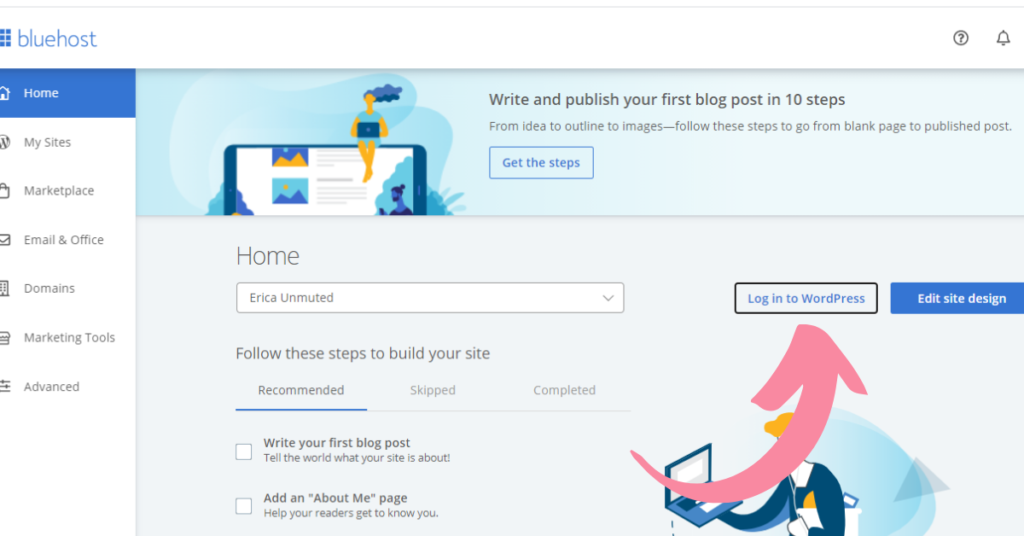
Once you get your account all set up, when you login in to Bluehost, you’ll see the screen above. Click the “Log in to WordPress” button, where the pink arrow is pointing, and it will take you to the back end of your new website. Guess what, you officially have a blog now!
Where all the magic happens
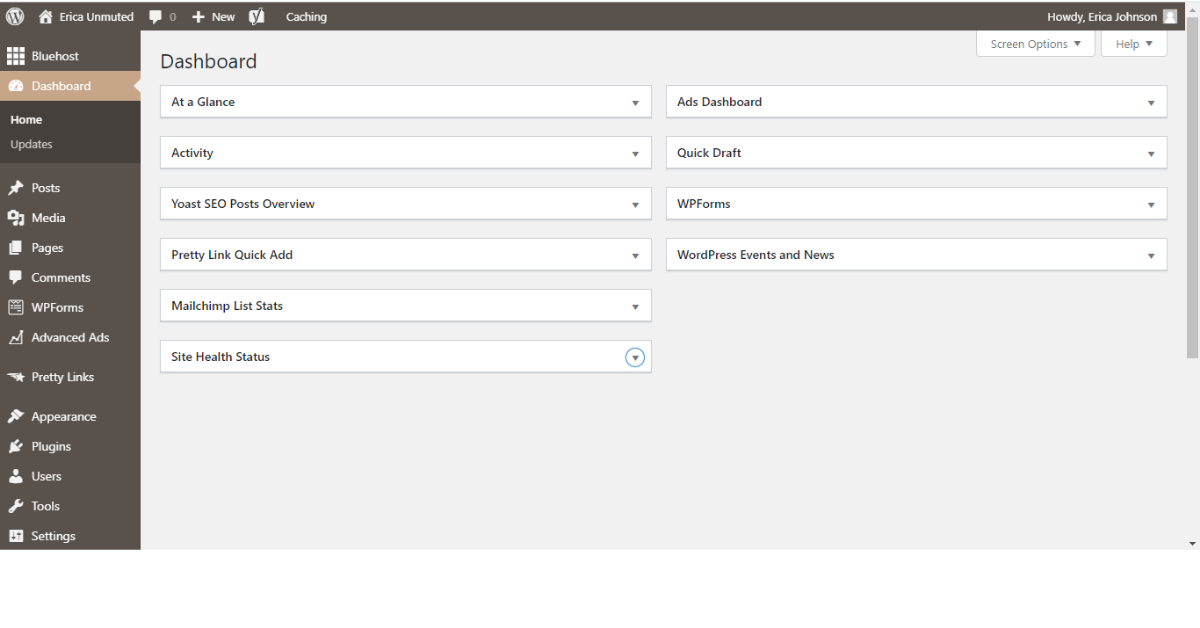
Above is a screen shot of the back end of your blog where you will be doing all the work. It will take some time to get used to working with WordPress, but I promise you it’s worth it. Honestly, it took me a good 2 months to really get into a groove with things. And believe me, I’m not the most tech savvy person. After a while you get used to navigating it all and it gets easy!
Browse through the themes and pick one you like! There are so many of them, and they have tons of free themes that work great! I use the free Astra theme and it works fine for me right now. I’ve customized the colors and the fonts and I like the way my site looks.
Yes, you will have to learn how to use the plugins, but it’s not hard at all. They allow you to add specific characteristics to your site, to give it that personal touch. You don’t have to go crazy with them. It can be as simple or as complicated as you like.
Start writing!
Once you have things set up, just go ahead and start writing! I’ve seen some people say you should wait until you have a good 20 posts written to start posting. And then I’ve seen some people say, all you need is one! So really, just follow your heart. I started with a handful of posts I’d written from a while back and just revamped them. I thought they were worth sharing again.
When you’re at a point where you feel you’re ready to start sharing your posts, take some time to make sure you like your theme, you like how your site looks and feels, and you have all the components you want to offer. Once those things are set, and you’re confident with your first post…
Hit Publish!
Share, share, share your blog! You’ve worked hard on it, you’ve put your heart into your posts, now it’s time to share the things you know will help people. And it is so rewarding! It makes my heart smile when I hear someone say, “I read your post about being an introvert, I really felt that!” Or “I read your post about skincare, how do I get a facial?”
You will be so glad you decided to go ahead and start your blog, for real.
So are you ready to start your blog now? If so, click below on the pink button to get started!
If not, what’s holding you back?
Sometimes we are our greatest obstacles, get out of your own way, my friend.
You got this. ♥♥♥
Come back and tell me you started your blog, and leave your new website in the comments!



